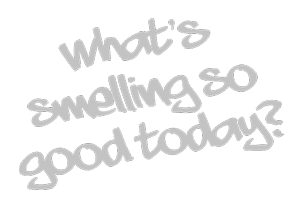Redesigned Queue and Perfume Recommendations
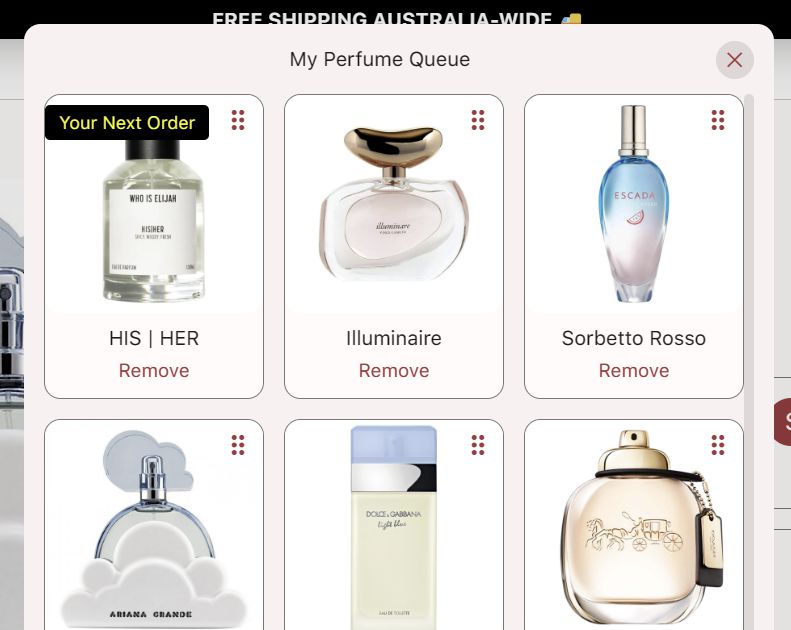
Published: Apr 15, 2024
Introducing the brand new perfume queue! Last week, we recently rehauled the perfume queue to bring you a lot of conveniences and new features.
Let's go over these new features and how you can use it to manage your subscription orders.
Access from anywhere
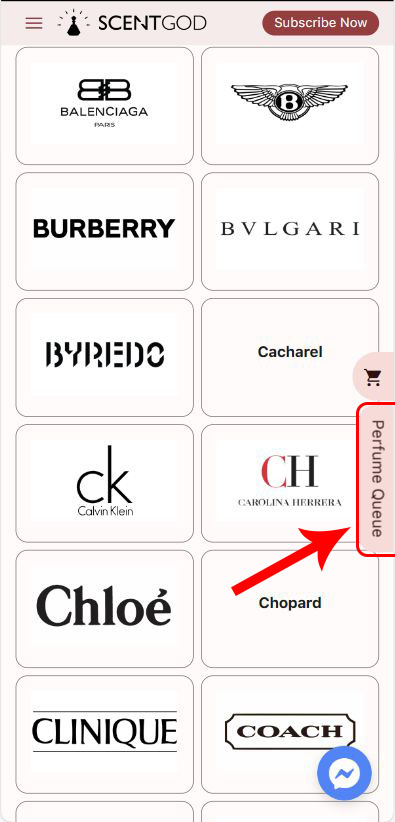
The previous queue was available for use at the top of some pages however we found it to be a tad bit inconvenient. So your queue is now accessible from everywhere (except home page) with a single tap.
The queue also doesn't impede you by pushing the contents of the page down.
Manage all slots
Previously, the queue allowed users on smartphones to manage 8 slots of their queue, however you can now manage all 12 slots on all devices.
A comfortable viewing experience
The new queue is big and spacious letting you see the perfumes comfortably along with their names.
How to use the queue
1. The queue works the same way as before. When you tap "Add to Queue" button on a perfume, it will be added to first open slot of your queue.
2. The first slot of the queue is your next order. Meaning, when your next order generates, the perfume in this slot is what we will send to you. If it is empty, we will pick a perfume for you by generating a suggestion (more on that below).
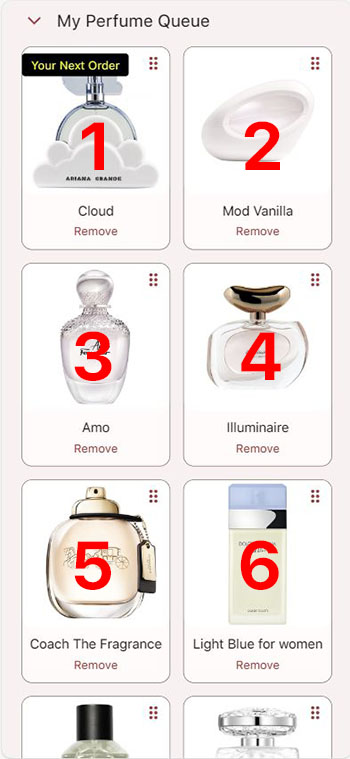
3. Whenever your order generates, your perfumes move 1 queue ahead. Whatever was in your slot 2 will then be in slot 1, slot 3 will be slot 2 and so on.
4. Drag and drop to reorder queue. Touch and hold the drag icon (6 dots in a grid) and drag the perfume into any slot. You are in full control of when do you want to receive which fragrance. For example, If you want to try a perfume in slot 4 next, move it to slot 1.
5. Tap the Remove button to clear a slot. The perfume in the slot will be removed to empty the slot.
AI Recomendations
The new queue can suggest perfumes that you may like based on your past orders and feedback.
Giving feedback is important for the models to learn your preferences. You do that by rating the perfumes you have received. Go to My Orders to rate and review your perfumes.
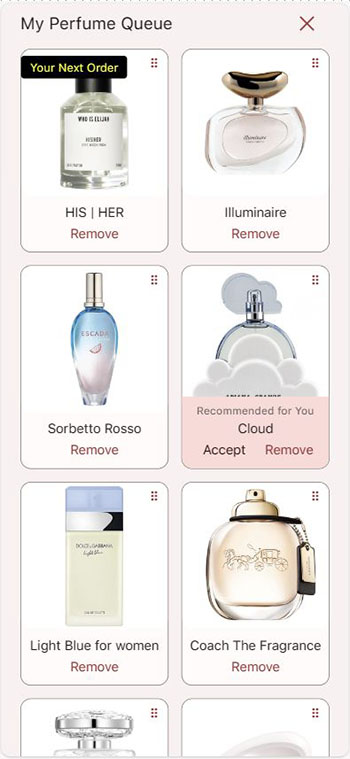
Once one or more recommendations are generated for you, they will show up in empty slots of your queue. If there are no empty slots, there are no recommendations generated.
You can tap the perfume to learn more about it. Tap Accept to add the perfume to your queue or Remove to clear the slot.
Note that a recommended perfume does not take space in your queue and the slot is considered empty until you accept the recommendation. So if you tap Add to Queue on a perfume and your first empty slot has a recommended perfume in it, the recommended perfume will be replaced with your choice.
We hope you will find the new queue useful. Let us know in the comments if you have any questions.
Never miss another article!
- - Get notified when we publish a new article.
- - No personal information required. Turn off anytime

Preet Singh
I have always been enamored by the power of perfumes to evoke emotions and capture memories. This profound love for fragrances led to the creation of ScentGod, a platform designed to allow everyone the luxury of discovering and wearing premium scents without the commitment of a full-sized purchase. My vision for ScentGod is more than just offering fragrances; it's about sharing passion, creating experiences, and helping people find their signature essence.
Read More